
- Views: 4.3K
- Category: Codeigniter
- Updated at: 06 Aug, 2023
Installing the Facebook SDK in Codeigniter
Installing the Facebook SDK in Codeigniter
Suppose you want to use Facebook API for Login purposes, or you are creating an application using CodeIgniter for your system. In that case, You need a Facebook SDK, so how to embed/install Facebook SDK in your CodeIgniter setup..? Today, I will show you how to download and install Facebook SDK in CI.
First, Download Composer from the official website.
Create a file in your application folder

Open your Command prompt and go to your CodeIgniter setup; I installed my CodeIgniter in c:/xammp/htdocs/lshakzee
Now go to your application folder, and type c:/xampp/htdocs/lshakzee/application/composer install and wait for a while.

Now go to your application folder; you will find a folder called the vendor, and enjoy with Facebook SDK.

https://www.youtube.com/watch?v=VA5V7GxSD6Y


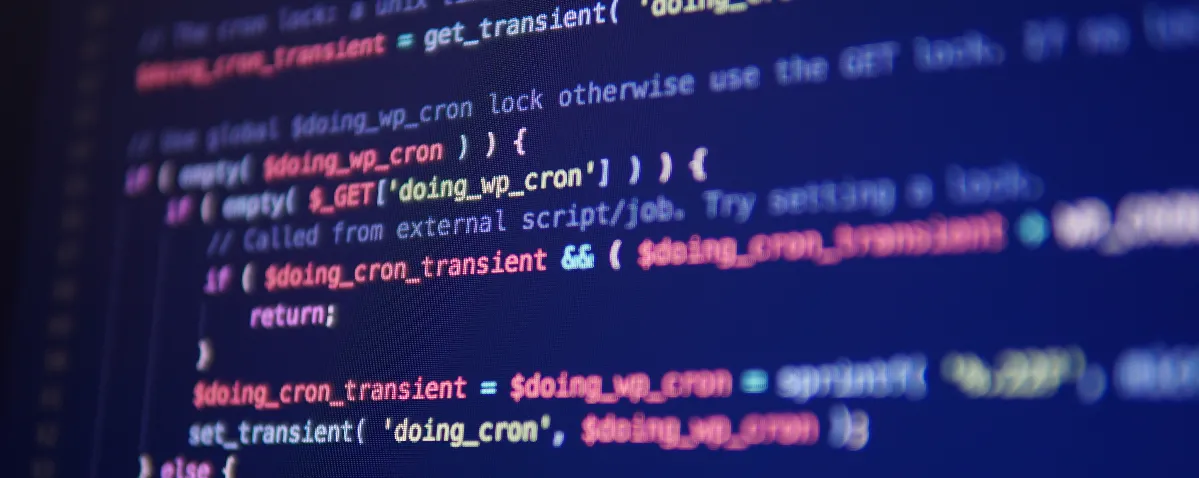



0 Comment(s)