
- Views: 5.5K
- Category: Codeigniter
- Updated at: 18 Aug, 2023
Login With Facebook using CodeIgniter
Login With Facebook using CodeIgniter
Why Login with Social networks..? If a person/user wants to create an account on your system/website/web application, he/she provides your email address and name, etc.
Nowadays, every person is busy, so why he/she fills out your form and validates the Email Address is a lengthy procedure to create an account. Your user/customer can create an account in your system by pressing a single button, OR your user/customer can log in with a single click.
Today I will show you how to Log in with Facebook in ci.
What do you need..?
PHP 5.4+
CodeIgniter 3
CodeIgniter session library
Facebook PHP SDK v5
Composer
Register your application on Facebook
Download the composer and install it in your Windows/Linux/ we are using Windows.
Now download and install Facebook PHP SDK v5 with the composer.
Download files, these are two files facebook.php(config file) and Facebook.php(for library folder)
In your Codeigniter /application/config/config.php file set $config['composer_autoload'] to TRUE
Upload the Facebook.php from the library folder to your application/library folder
Upload the facebook.php config file in /application/config/facebook.php with your Facebook app detail.
$config['facebook_app_id'] = 'Your app id';
$config['facebook_app_secret'] = 'Your app secret';
$config['facebook_login_type'] = 'web';
$config['facebook_login_redirect_url'] = 'login_with_fb'; //login url
$config['facebook_logout_redirect_url'] = 'login_with_fb/login'; //logout url
$config['facebook_permissions'] = array('public_profile', 'publish_actions', 'email');
$config['facebook_graph_version'] = 'v2.6';
$config['facebook_auth_on_load'] = TRUE;

Set Facebook+session libraries and URL helper to autoload; go to your config folder autoload.php
Create a view called login and paste this code into this view
Note: We are using Bootstrap for front-end layout, so if you don't know about Bootstrap, ignore classes names in divs.
<!DOCTYPE html>
<html>
<head>
<title>Demo | Login with facebook in codeigniter</title>
</head>
<body>
<?php echo anchor($fburl,'Login with Facebook','class="xyz"')?>
</body>
</html>
Now Create a controller named Login_with_fb and create a Function login paste this code in your login Function.
public function login(){
if($this->session->has_userdata('ulogin'))//we are checking if user is logedin
{
redirect('login_with_fb');//redirect if user logedin
}
if ($this->facebook->is_authenticated())//checking if the user is authenticate
{
$userProfile = $this->facebook->request('get', '/me?fields=id,first_name,last_name,picture,email,gender');
if (!isset($userProfile['error']))
{
$fbdata = array();//setting an array variable
$fbdata['ulogin'] = TRUE; //assigning a value
$fbdata['user_data'] = $userProfile; //user info from facebook
$this->session->set_userdata($fbdata);//setting session in ci
if($this->session->userdata('ulogin'))//checking if the session is set.
{
redirect('login_with_fb');//redirect if the session is set
}
else
{
echo 'Your custom error to login';//error
}
}
else
{
$this->facebook->destroy_session();
redirect('login_with_fb');
}
}
else
{
$fbuser = '';
$data['fburl'] = $this->facebook->login_url();//fatching facebook url if the user not logedin
$data['title'] = "Log in with in Codeigntier | shakzee";//for titlet in html
$this->load->view('login',$data);//setting view sending data in $data varaible
}
}//function ends here
Now create a Function index, paste this code into index function, and create a view home in the past view code in your home.php view.
function index(){
if($this->session->has_userdata('ulogin'))
{
$data['alldata'] = $this->session->userdata('user_data');//setting userdata in $data['alldata'] variable
$this->load->view('home',$data);
}
else
{
redirect('login_with_fb/login');
}
}
paste this code in your home.php view
<!DOCTYPE html>
<html>
<head>
<title>Demo | Login with facebook in codeigniter</title>
</head>
<body>
<?php
var_dump($alldata).br(1);
anchor('login_with_fb/signout','Logout','class="xyz"')
echo 'Wecome'. $alldata['first_name'].nbs(1).$alldata['last_name'];
echo 'First Name:' . $alldata['first_name'];
echo 'Last Name:' . $alldata['first_name'];
echo 'Email:' . $alldata['first_name'];
echo 'Gender:' . $alldata['first_name'];
echo img($alldata['picture']['data']['url');// autoload html helper before using img() function
?>
</body>
</html>
Create a function signout in our controller for logout purposes and paste this code.
public function signout(){
//facebook library function.
$this->facebook->destroy_session();
//codeigniter function.
$this->session->sess_destroy();
redirect('login_with_fb/login');
}
https://www.youtube.com/watch?v=6KpDUf5M-ks
- Tag
- Login
- Auth
- Codeigniter
- Ci


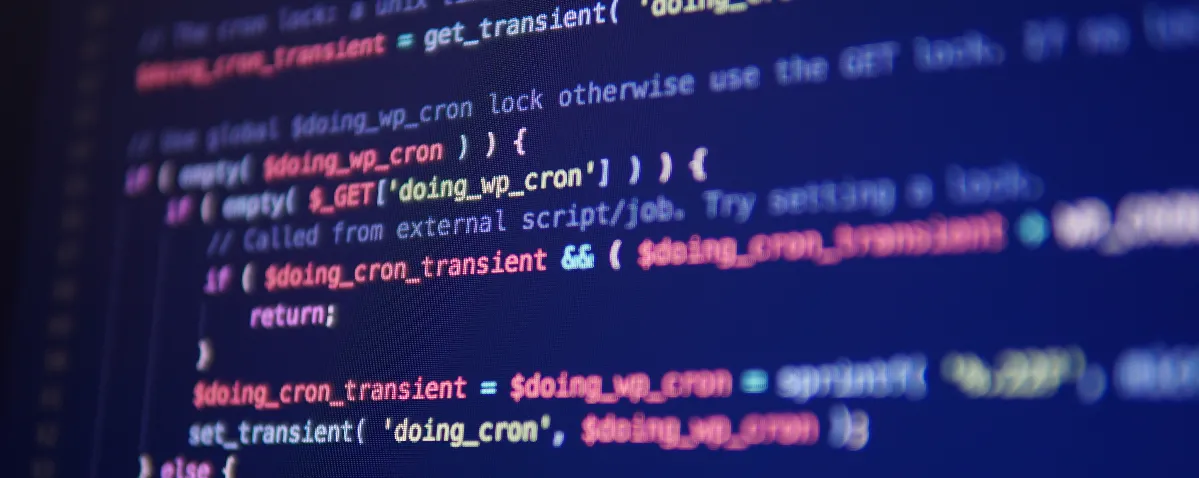



0 Comment(s)