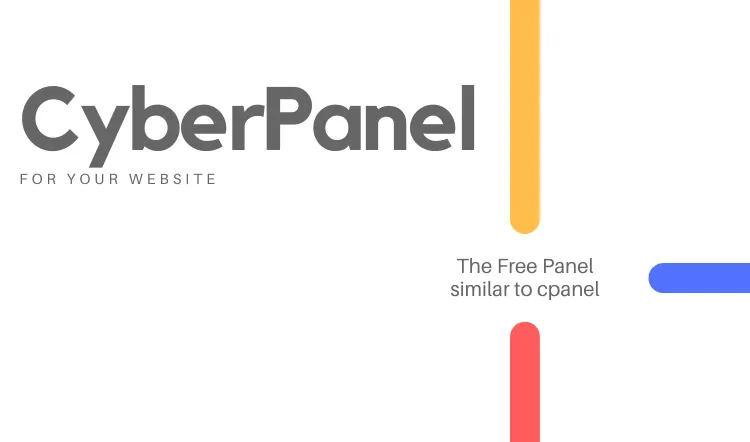Free CPanel course for Linux hosting
If you plan to go online with your website but do, do you know how you can host your website..? What is hosting..?, and what is cPanel? These are questions you have to ask yourself.
Usually, people think creating/designing the website is complete even if they don't know about hosting, so we will teach you how to host your website using your cPanel account.
Whether a static website or a dynamic website, we will teach you how to use the entire panel from zero; we will teach you how to host PHP Websites or even PHP frameworks like Codeigniter 3 OR Codeigniter 4. We also discuss how to upload/host your WordPress files on your Cpanel account.
In this course, you will learn how to create emails from your CPanel and manage your site from CPanel. You will learn how to access your files using FileZilla, and you will also learn how to create FTP accounts and SubDomains from your CPanel.
You will learn how you can manage your databases and users and how you can use SEO tools, and much more.
I have covered the topics listed below.
- How to access databases from the localhost.
- How to access your FTP files using FileZilla.
- How to access your FTP files using the editor.
- How to view stats.
- How can you use the file manager from your Cpanel?
- How to change your preferences.
- How to manage your databases
- How to manage your emails.
- How to manage your FTP accounts
- How to block an IP address.