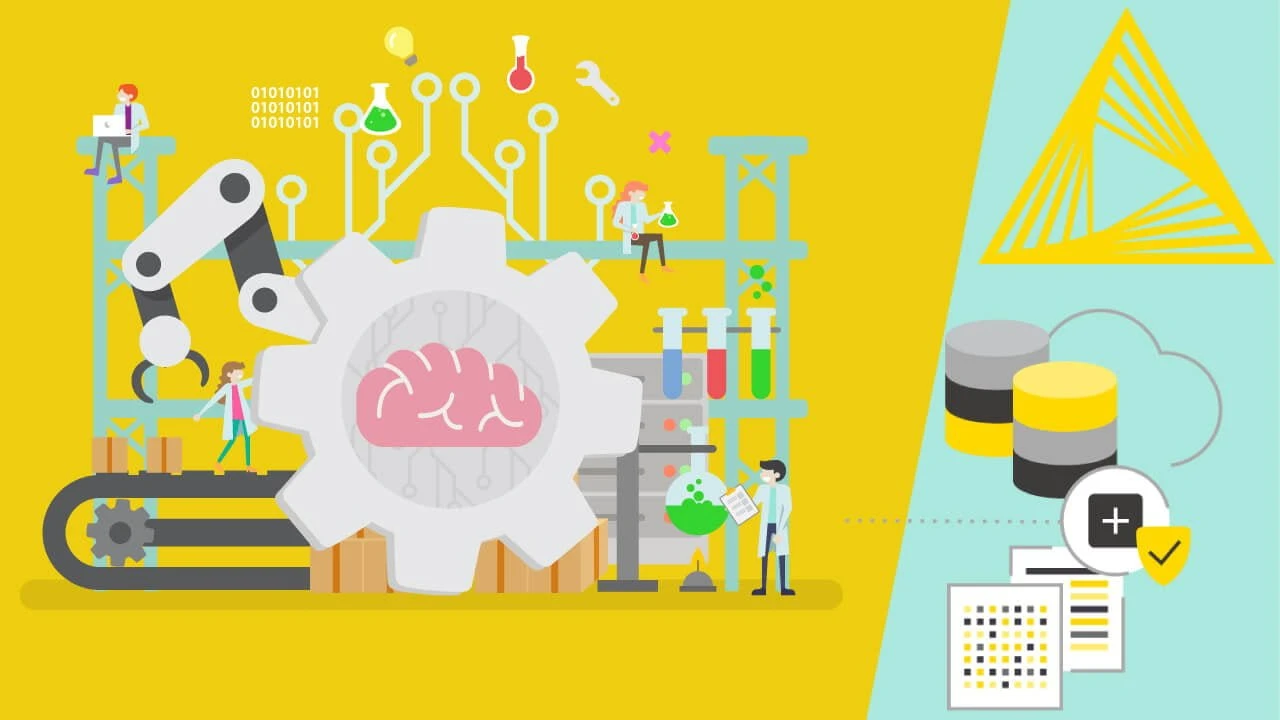KNIME tool for machine learning from scratch
Machine learning is a data-driven approach, and nowadays, we produce a lot of data from our smartphones, cameras, and the internet.
So using machine learning techniques/algorithms, we can find the hidden information from the data, or even you can make a prediction. It depends on the data and its nature, so we will not cover the whole machine learning field here. I will teach you how you can create the models in KNIME.
We have several types of tools available for the datasets, one of the most popular is the Wika; I have personally used it, but it was too hard to understand in minimum time; KNIME helps you create/train your models with few built-in nodes.
For each node in the top left corner, KNIME also provides us with documentation. It also informs us of the choices to conveniently use the node without visiting the official website.
KNIME implies that nodes are accessible in the upper left corner according to our function. KNIME gives us the search bar to find new nodes, and we can quickly browse. The search bar is on the left side.
It also provides us the additional node to import and export the KNIME workflow as if we were to run the java code.
This is KNIME's elegance; KNIME calculation is easy as it includes the math problem nodes and much more; we have plenty of nodes to represent the data in the view. We have many plugins in our KNIME, which allow us to access the plugin from the package without going anywhere. It also provides us with unique features related to the domain.
Learning Outcomes
- Read and Write Node in KNIME
- Linear Regression in KNIME
- Unsupervised learning
- Multilayer Perceptron in KNIME
- Decision tree in KNIME
- Probabilistic neural network
- Support vector machine in KNIME
- K-fold cross-validation in KNIME